How Do I Connect My Aluratek Wireless Headset?
1. Turn on Bluetooth on your laptop by selecting Start > Settings > Devices > Bluetooth & other devices, and turn on Bluetooth.
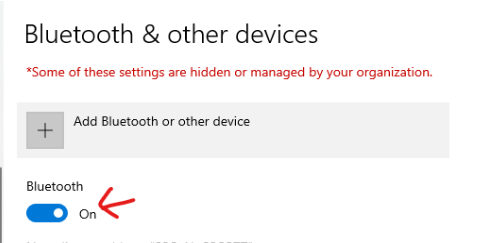
2. Turn on your Bluetooth audio device and make it discoverable.
On your PC, select Start > Settings > Devices > Bluetooth & other devices > Add Bluetooth or other device > Bluetooth. Choose the device and follow additional instructions if they appear, then select Done.
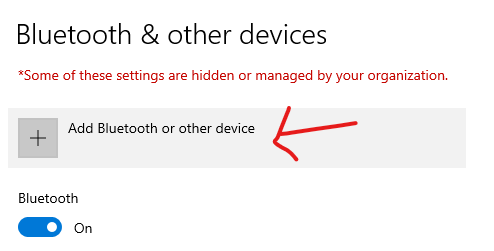
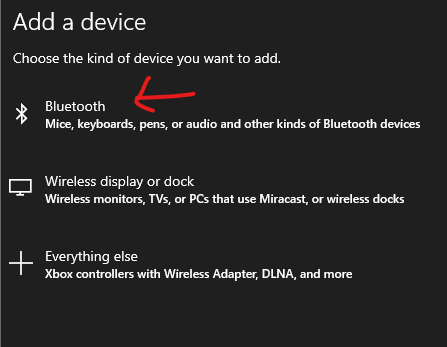
Your Bluetooth device and PC will usually automatically connect anytime the two devices are in range of each other with Bluetooth turned on.
NNPS Aluratek Wireless Headset Tipsheet