How do I connect my classroom phone?
You should have two Ethernet cords in your room. They look similar to this. (Color of the cords does not matter.)
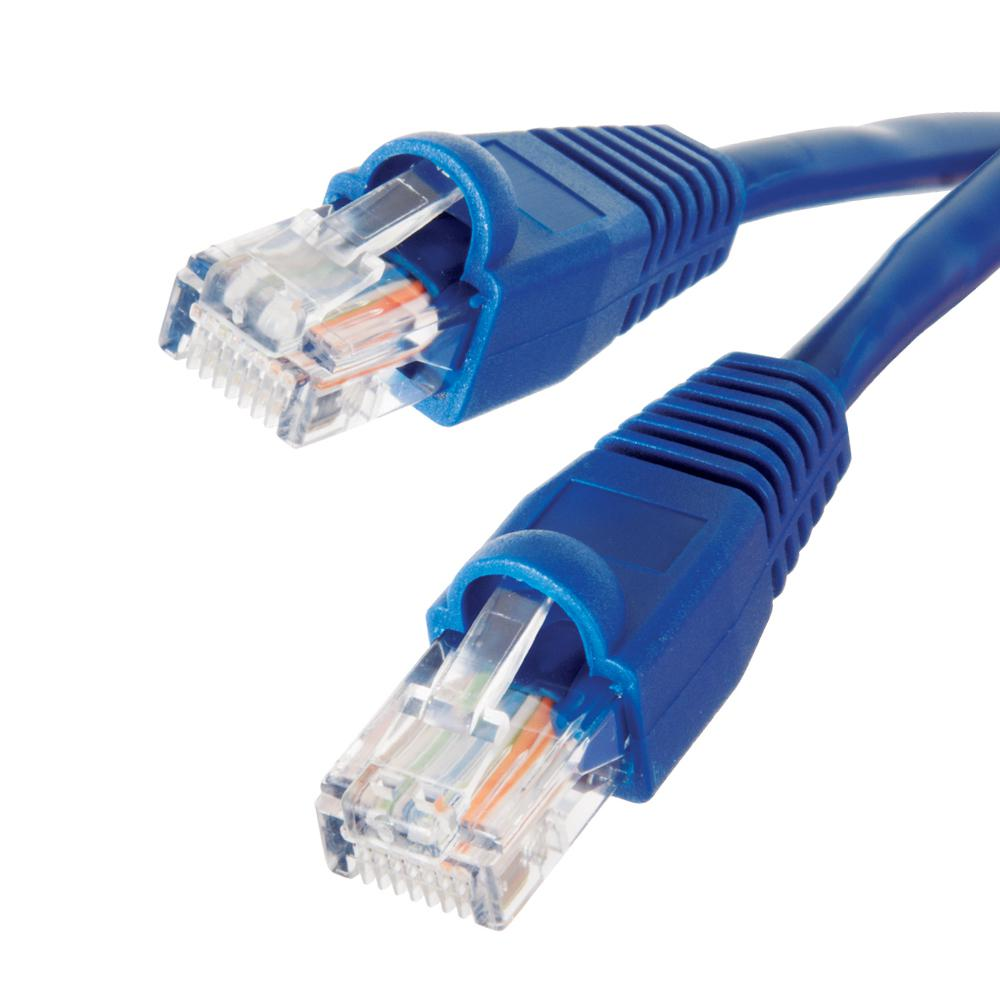
Cord #1 goes from the wall unit to the port on the back of your phone, left side, with the 3 dot icon.
Cord #2 (the black cord pictured on the right) goes from the port on the back of your phone, right side, with the computer icon above it and attaches into the ethernet port on the your laptop (depending on your laptop model, the port may be located in the back or on the side).
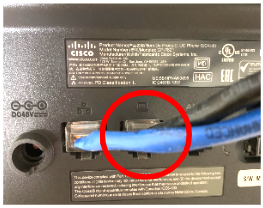
When the ethernet cord is plugged from your phone into your laptop, we call that “hardwired in” versus being connected wirelessly via the NNPS-WN WiFi network.
See this Cisco Phone Quick Start Guide for more information.