Archiving an Edpuzzle Class
It is strongly encouraged that teachers archive their 2023-2024 Edpuzzle classes to avoid future issues.
This document provides instructions on how to archive an Edpuzzle class at the end of the school year.
1. Click the “My Classes” tab in the top right corner
2. Click on the class you would like to archive
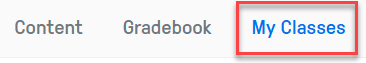
3. Click the “...” button on the right side of your class name
4. Click “Archive Class” from the menu
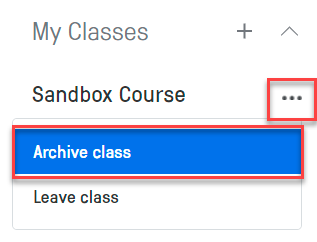 5. Confirm you want to archive the class by clicking “Archive”
5. Confirm you want to archive the class by clicking “Archive”
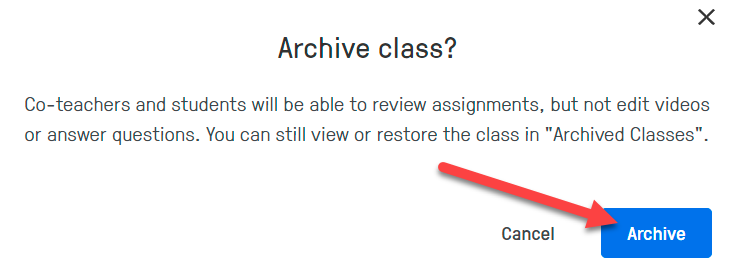
If you have additional questions, please email onlinelearning.help@nn.k12.va.us.