These instructions will help you access the STAFFBYOD Wi-Fi network.
1. Open your wireless settings and look for this network: STAFFBYOD.
2. Once you connect to it, a browser should open up that looks like this:
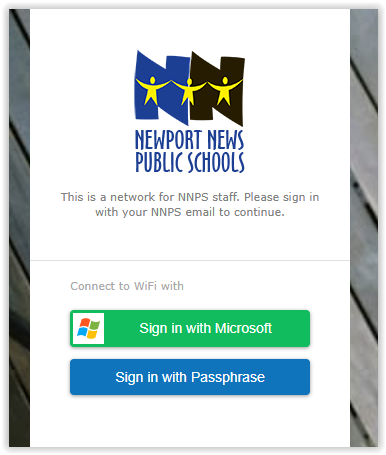
If your browser does not open automatically, the first browser you open (for instance in Chrome, Safari, or Firefox) should have the above page.
3. Click Sign in with Microsoft
4. Log into Microsoft with your email address and password you use for email access.
5. You should now have internet access.