How Do I Access The Guest-NNPS Wi-Fi Network?
These instructions will help you access the Guest-NNPS Wi-Fi network.
Please note: This Wi-Fi connection is not intended for student use.
1. Open your wireless settings and look for this network: Guest-NNPS.
2. Once you connect to it, a browser should open up that looks like this:
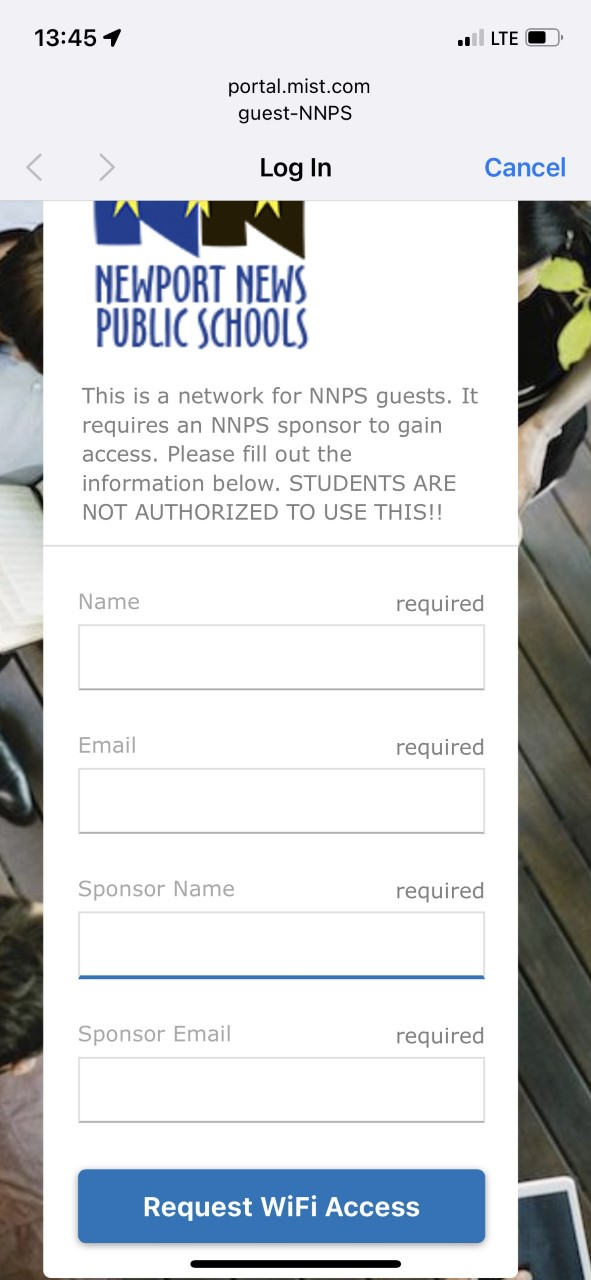
If your browser does not open automatically, the first browser you open (for instance in Chrome, Safari, or Firefox) should have the above page.
3. When you fill in the name and email of the sponsor and click Request Wi-Fi Access, an email will be sent to the sponsor so they can approve the access.
Any NNPS employee can sponsor a guest.
4. As soon as the sponsor approves it, the device will connect to the wireless network automatically.