How Do I Update My Outlook?
If you are receiving an alert that Outlook 2019 needs to be updated, you can complete the updates by:
1. Select File on the far left of the top taskbar in Outlook.
2. Select Office Account, then beside Office Updates you will see an Update Options dropdown box.
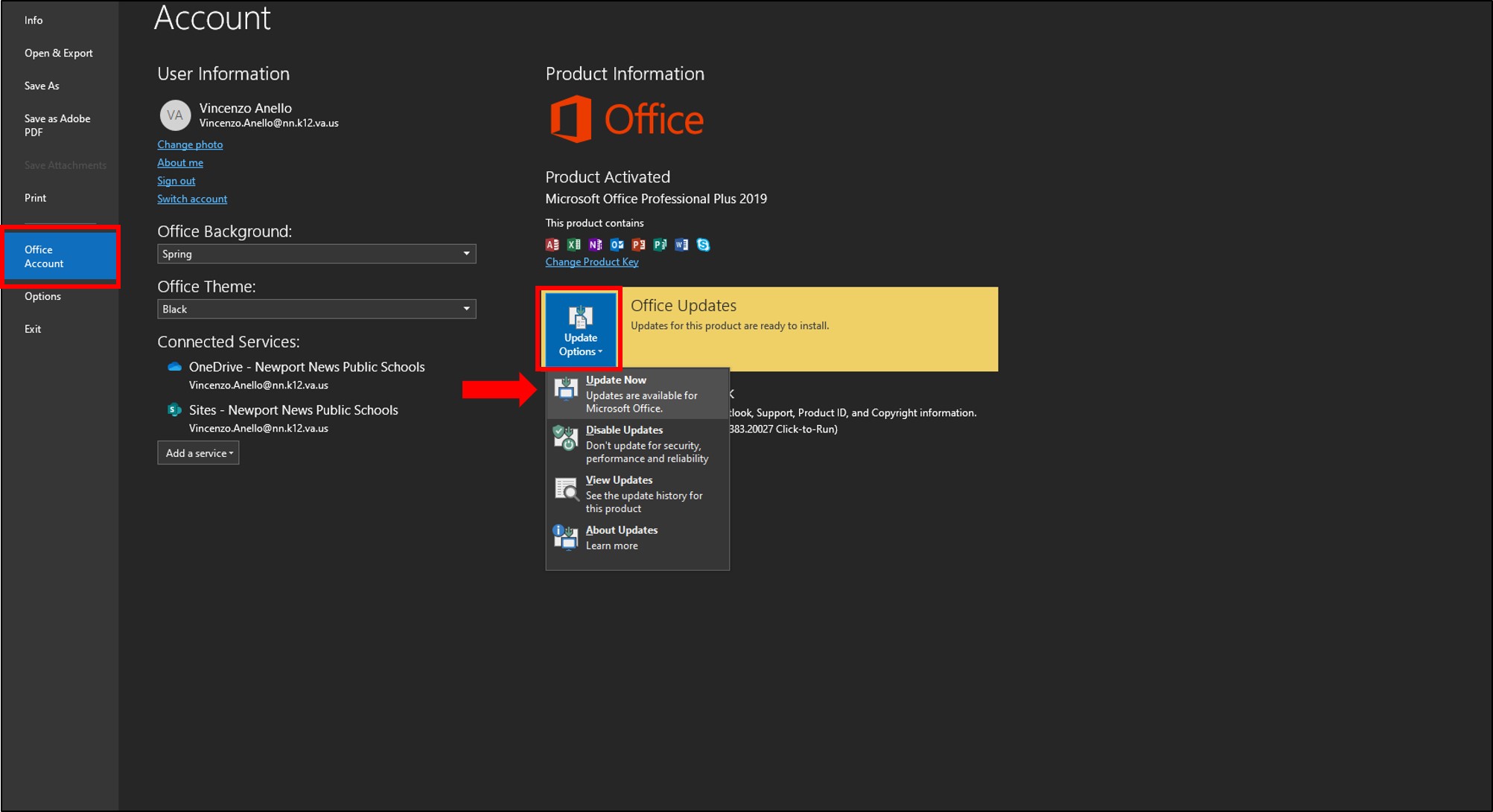
3. Select Update Now. If you have any other Office applications open it will ask you to close them.
Once the updates have been performed, Outlook will re-open. You should no longer see the alert.
Note: If you have Outlook 2016 and are receiving this message, please submit a work order so we can schedule a time to update you to 2019.