How to Remove a Google Account from a Sign-in List on your iPad
How to Remove a Google Account from a Sign-in List on your iPad
Go to Safari on your iPad and open https://accounts.google.com/

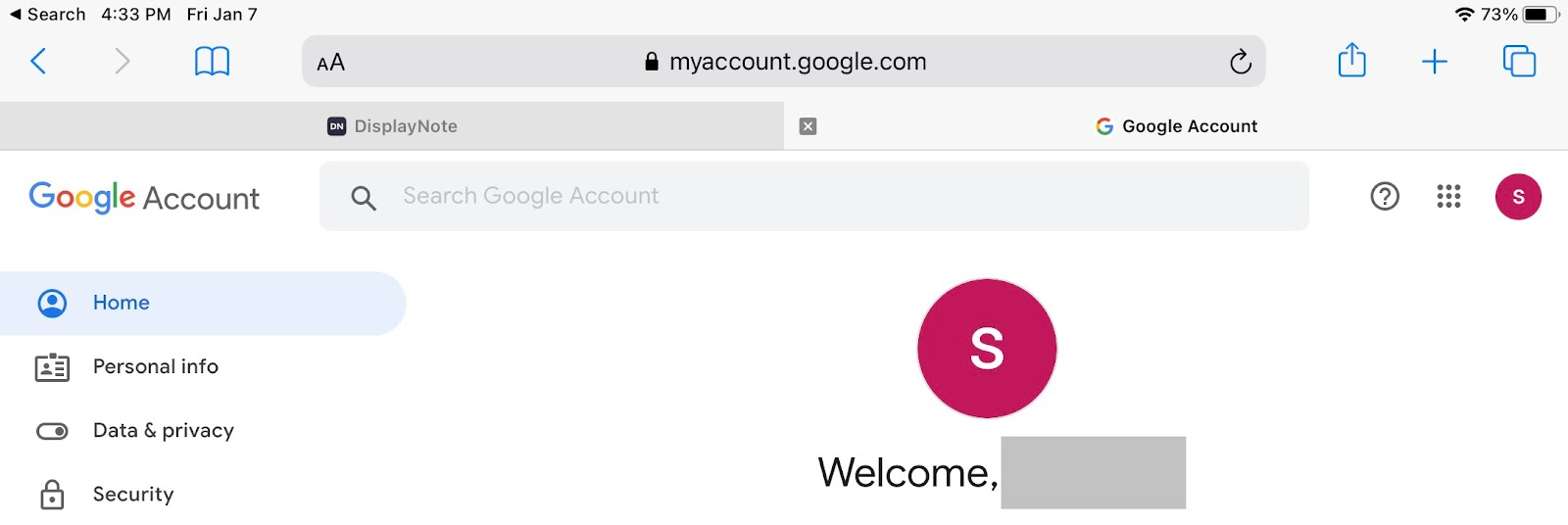
In the top right, select your profile picture or initial.
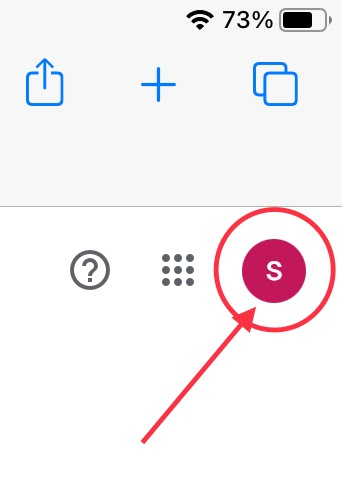
Select Sign out or Sign out of all accounts.
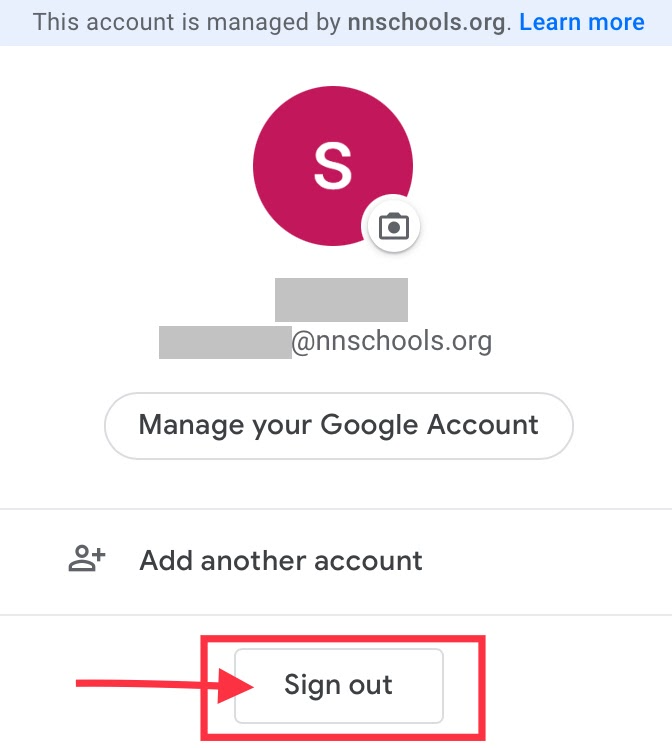
Select Remove an account
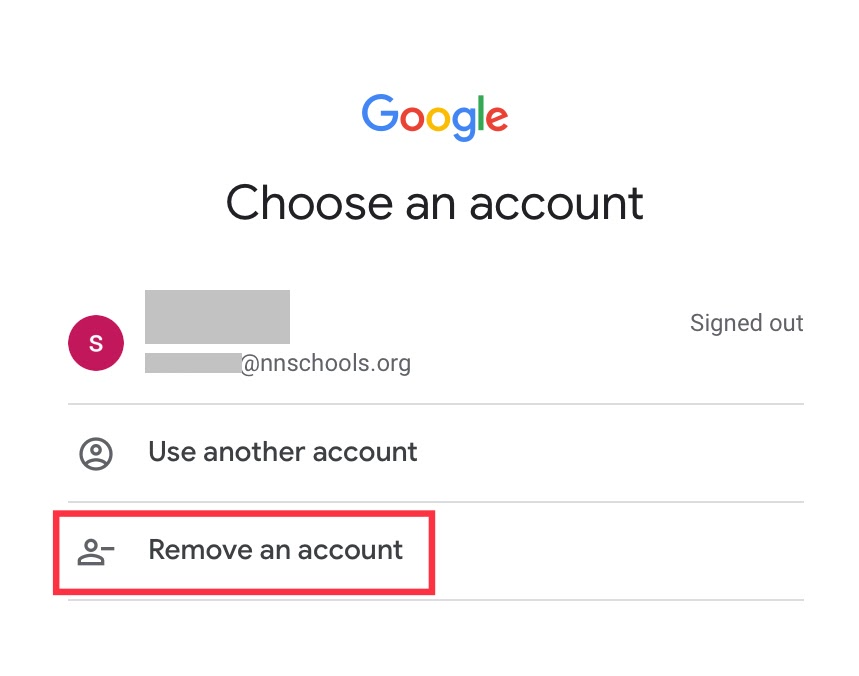
Click on the ⊖ (minus) button
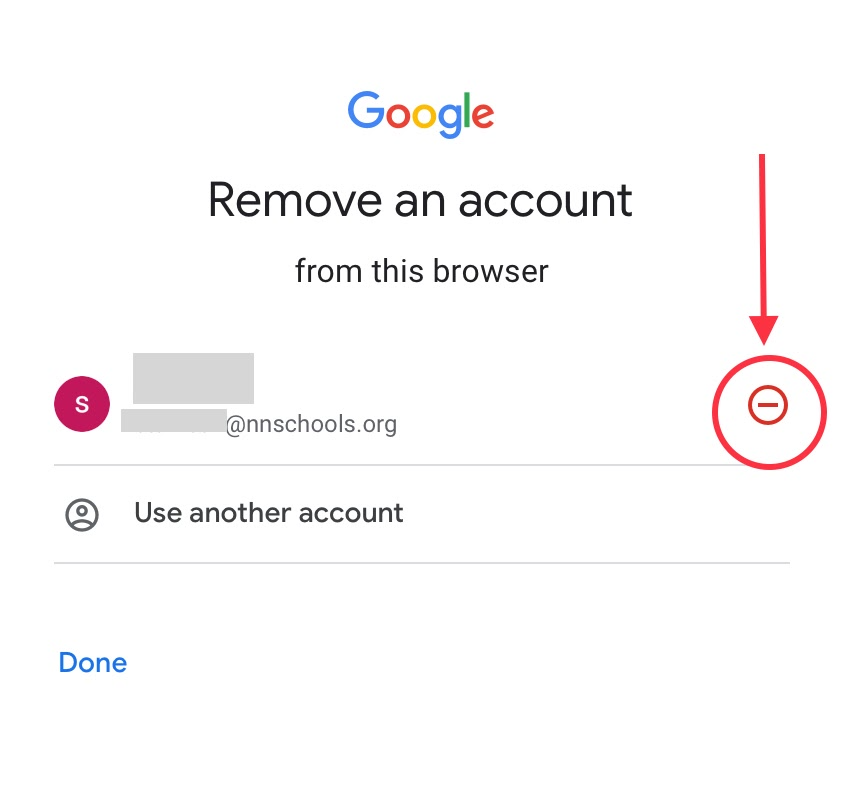
Select Yes, remove*
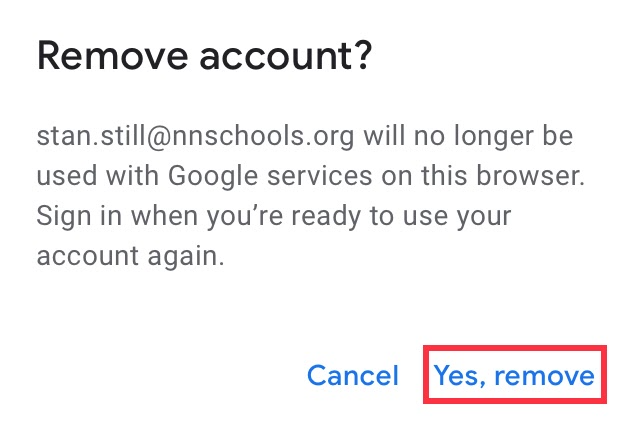
If you've signed in on other mobile browsers, like Firefox or Chrome, repeat these steps for each internet browser.