Login to Edgenuity for Credit Recovery
Logging into Edgenuity as a Student: Clever SSO
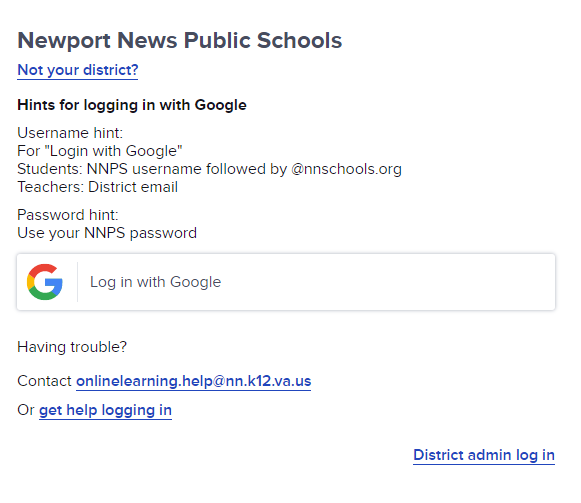
1. Navigate to the Clever Portal and Select "Log in with Google".
2. In the Google Signin prompt, Verify the following credentials.
Username: Your NNPS student account including @nnschools.org
Password: You regular NNPS password
3. Once logged into Clever, select the Edgenuity Courseware app titled "Imagine Edgenuity / MyPath 6-12".
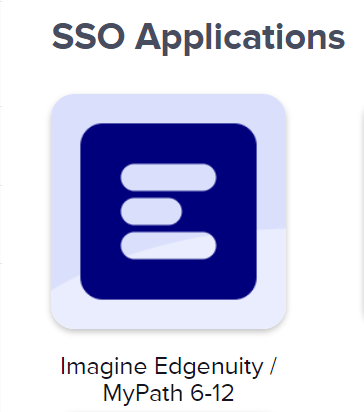
Logging into Edgenuity as a Student: Manual Login
Some students will need to login to Edgenuity Courseware directly and not using Clever SSO.
Manual login may be site-based and where school schedules are not assigned in Synergy SIS (i.e. Gatewood Learning Center, Juvenile Detention)
1. Navigate to https://auth.edgenuity.com/Login/Login/Student
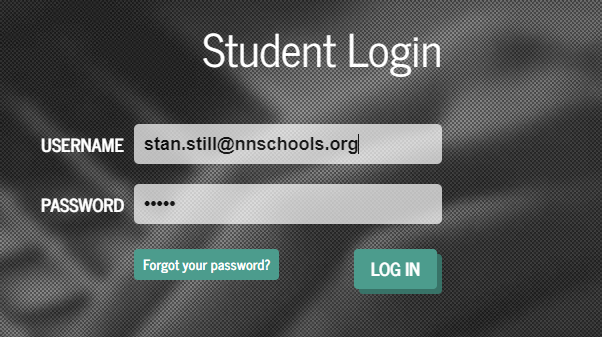
2. Log in using the following credentials:
Username: Your full NNPS email account
Password: Student ID
Logging into Edgenuity as a School Facilitator
1. Navigate to https://auth.edgenuity.com/Login/Login/Educator
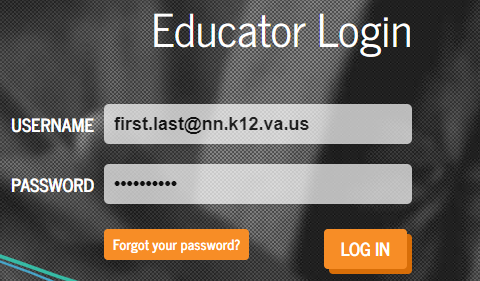
2. Log in using the following credentials:
Username: Your full NNPS email account
Password: EmployeeIDTeacher (Exclude leading zeroes in your employee ID and capitalize "T" for Teacher)
Note: School Facilitators not scheduled/assigned in Synergy SIS nor rostered via Clever, School Facilitator accounts are manually provisioned. This means School Facilitators must login directly to the Edgenuity LMS
Please contact Beth Spivak, Beth.Spivak@nn.k12.va.us for any Credit Recovery program questions or concerns.