Why Can't I Access My NNPS Email Account?
If you are having trouble accessing your NNPS email account, this may be due to the recent migration of the mailboxes to Exchange Online.
If you have a Newport News Public Schools laptop issued by the Technology department you may be receiving errors when attempting to log into your Outlook application on your desktop. These are some common issues.
1) When attempting to open Outlook, it may fail. If so, please navigate to the Outlook icon on the taskbar and right click on it to open a box with further options.
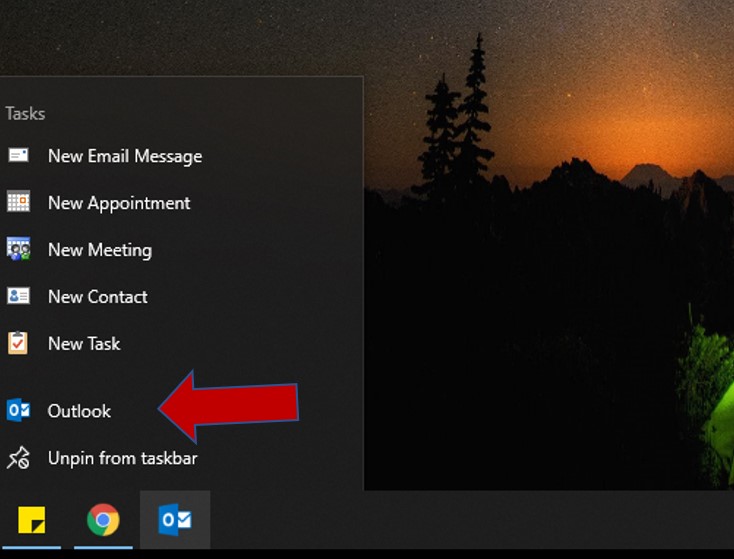
You should see the name of the application. If it says Outlook then you have the most updated version. If it says Outlook 2016 then your version needs to be updated. Please submit a work order and notate whether you are on site or working from home.
In the meantime, you can access your emails by visiting the new 365 webmail. Log in with your NNPS email (first.last@nn.k12.va.us) and your password.
2) Outlook opens, but it asks you to re-submit your password. After doing so, it will ask you again to re-submit your password, creating a loop. If this happens, please submit a work order and notate whether you are on site or working from home.
3) If you normally access your emails through the webmail service on the NNPS website, then visit the new 365 webmail. Log in with your NNPS email (first.last@nn.k12.va.us) and your password. You should be able to access your emails here now. You can also find this link available under the Employees tab on the NNPS website.
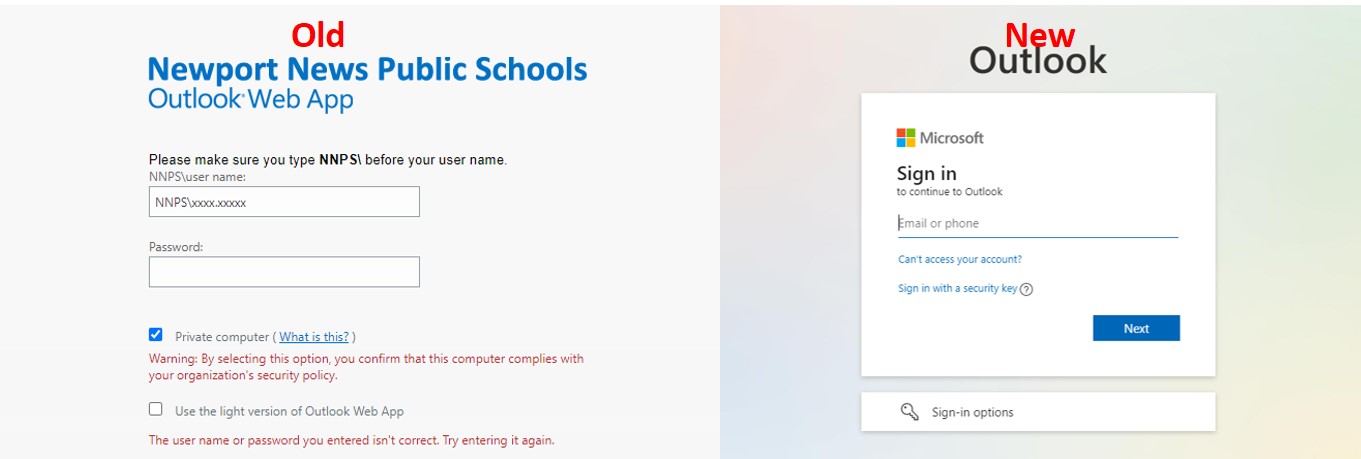
4) If you are attempting to log into the new 365 webmail and encounter the error "This username may be incorrect. Make sure you typed it correctly. Otherwise, contact your admin" or any error saying the mailbox or account is not set up, then please submit a work order with your information.
You can also contact the Technology Help Desk at (757) 881-5461 ext. 12511.