How Do I Set Up My NNPS Email Account On My iPhone?
To set up your NNPS Email Account on your iPhone, follow these instructions:
1. Navigate to Settings and then Mail. Click on Add Account under your current mailboxes.
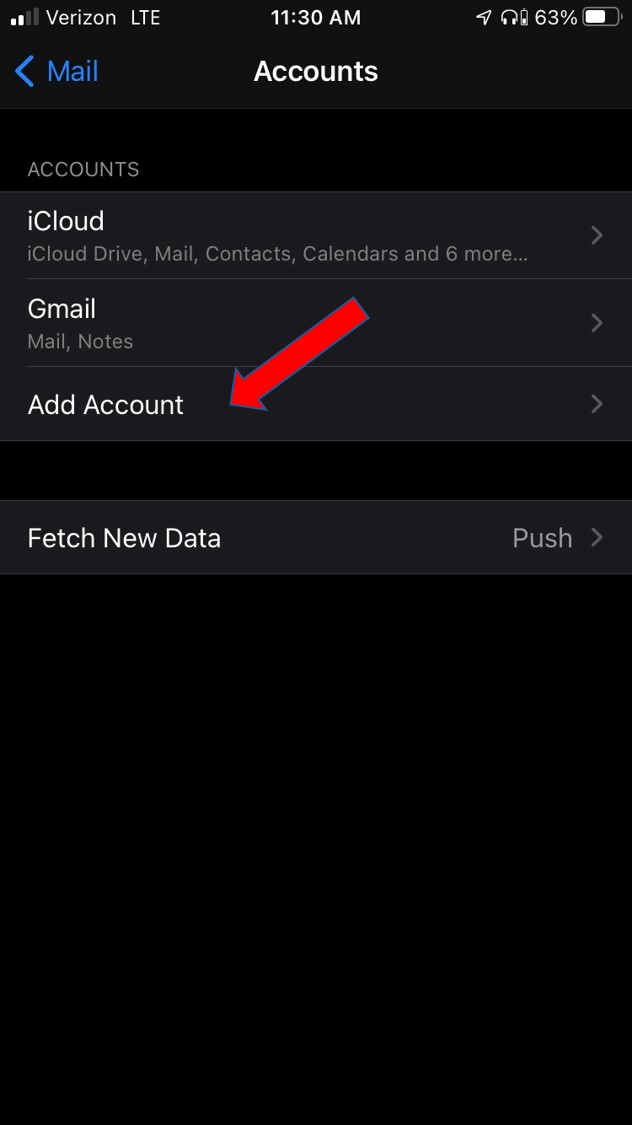
2. In the list of available options, select Microsoft Exchange.
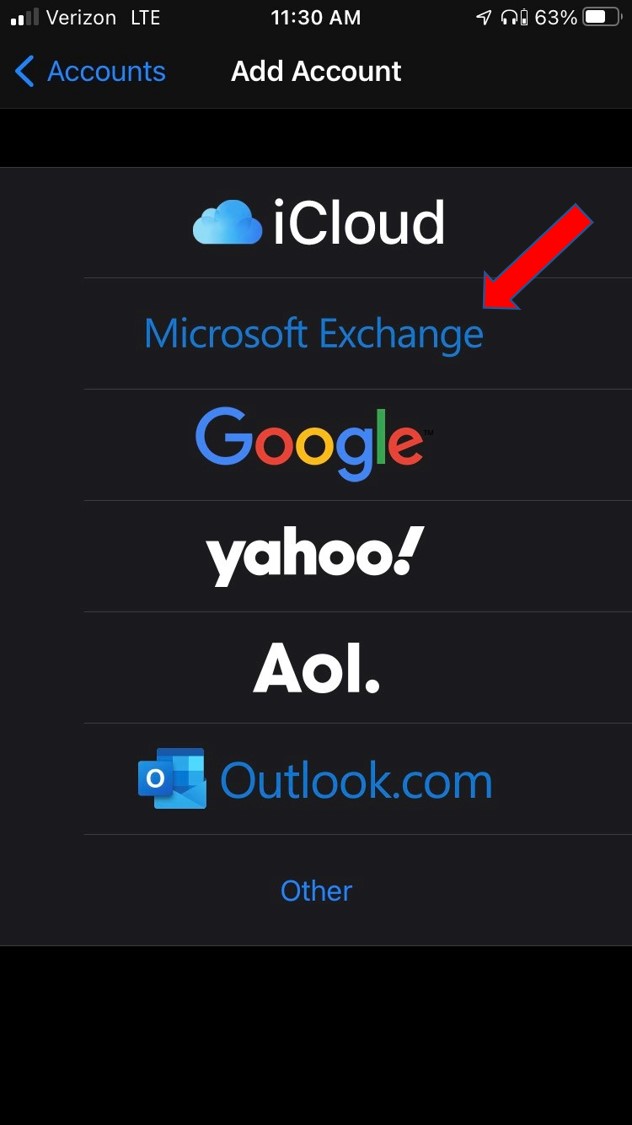
3. Enter your NNPS email address in the Email field. Then hit Next. A prompt will appear. Select Sign In.
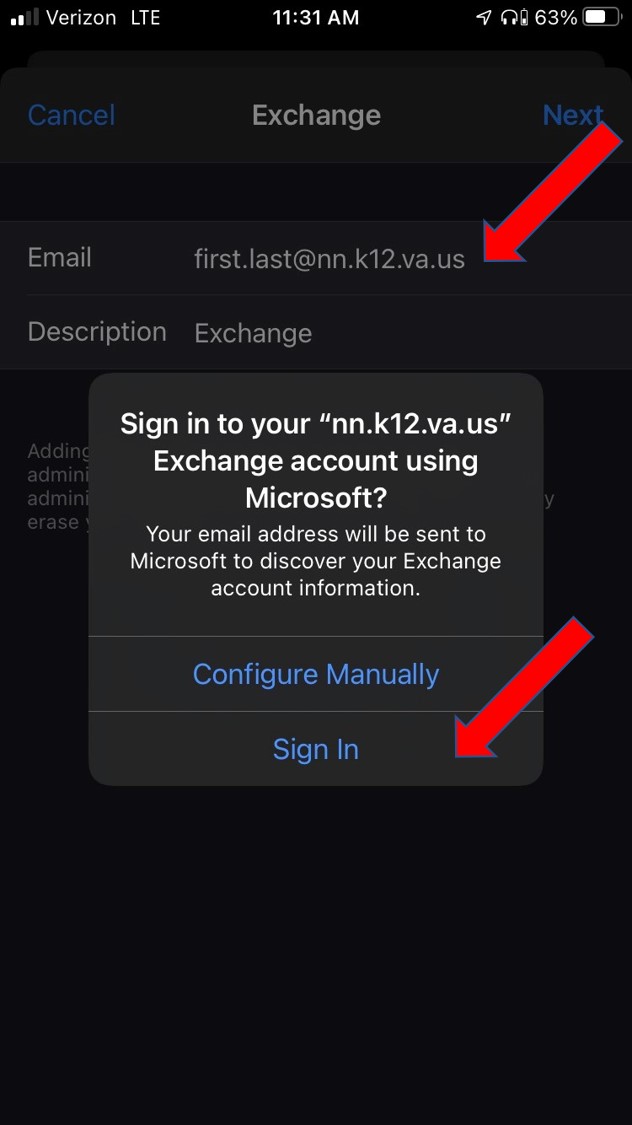
4. On the following page, input your password for your NNPS email in the Password field. Once completed, hit Next.
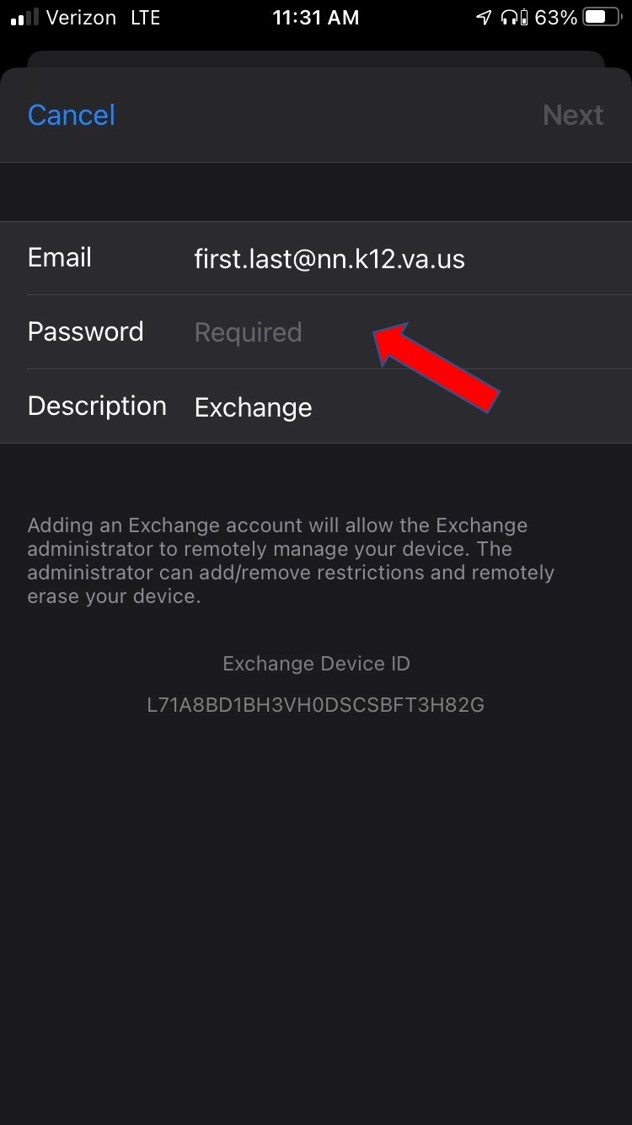
5. Once the account is verified, you will have to decide what features you want synced onto your iPhone. They will all be auto-selected. Mail will ensure your NNPS email account is added to your accounts list. You can deselect the other options if they are not necessary.
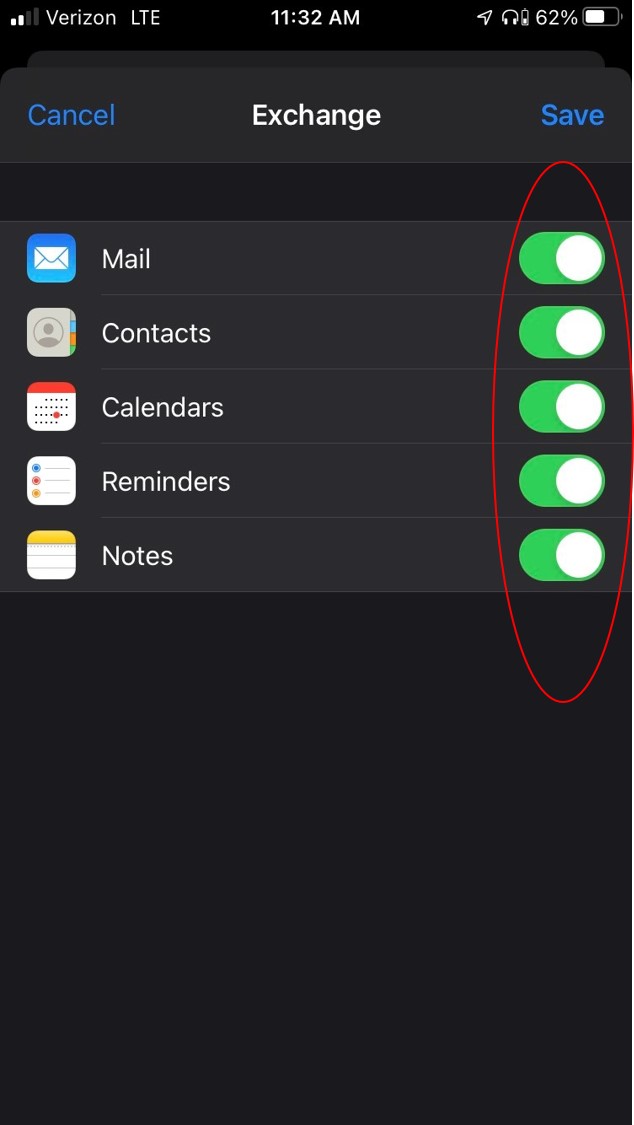
6. Once completed, hit Save. You should now be able to access, send, and receive emails using your NNPS email account from you iPhone.
If you have any additional questions, please call the Technology Help Desk at (757) 881-5461.