How Do I Reset My NNPS T-Mobile HotSpot?
If you are having issues with your T-Mobile HotSpot powering on or staying on, you can attempt to reseat the battery to restore power.
1.Locate the indentation where you can grip and open the battery cover on the bottom of the device. Make sure the device is turned off first, unless it is not responding.
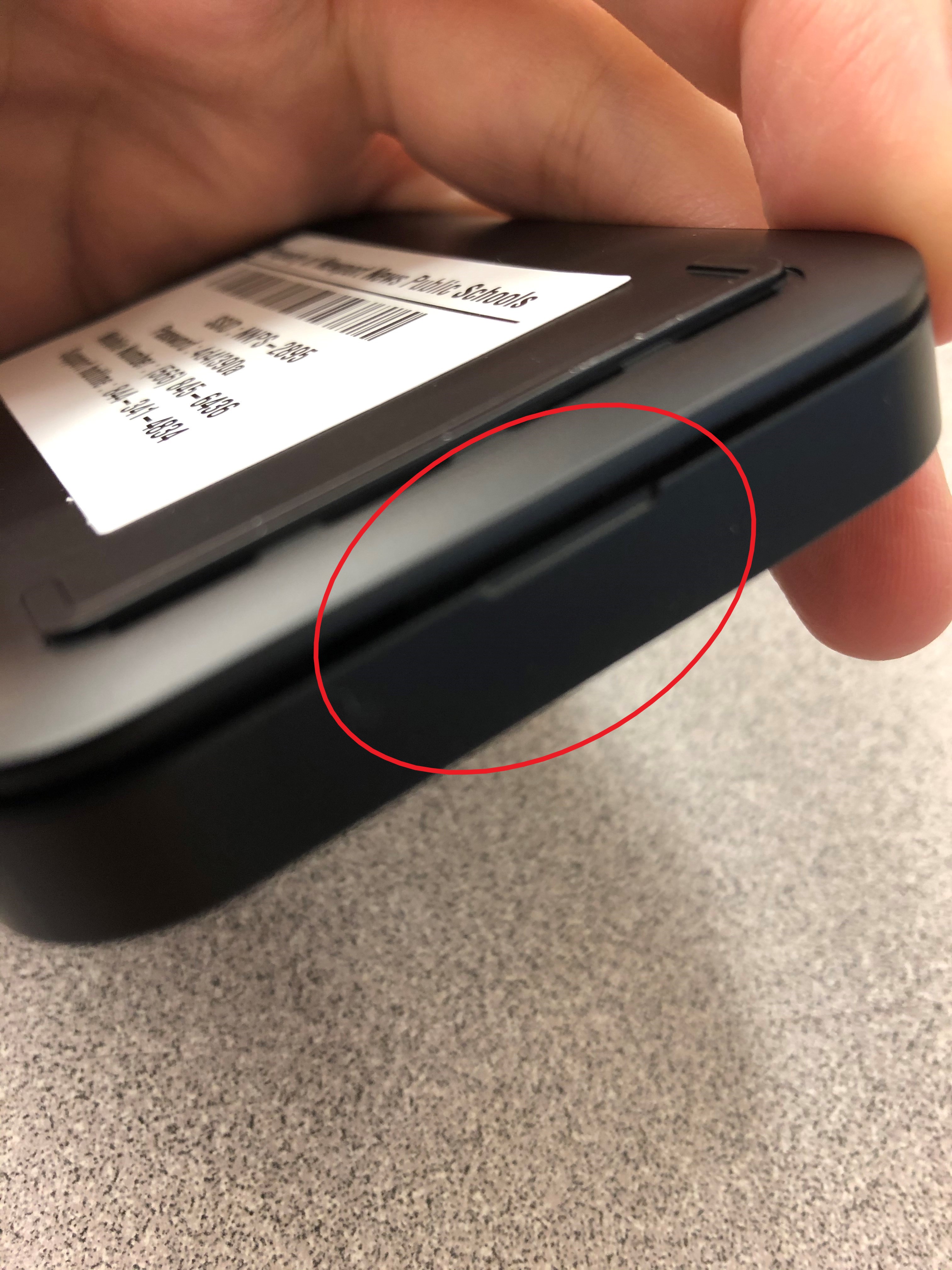
2. Once open, you can pull up the battery, remove it, then replace it in the device. Replace the cover and attempt to power on the device again. You may need to plug in the charging cord if the battery is low.
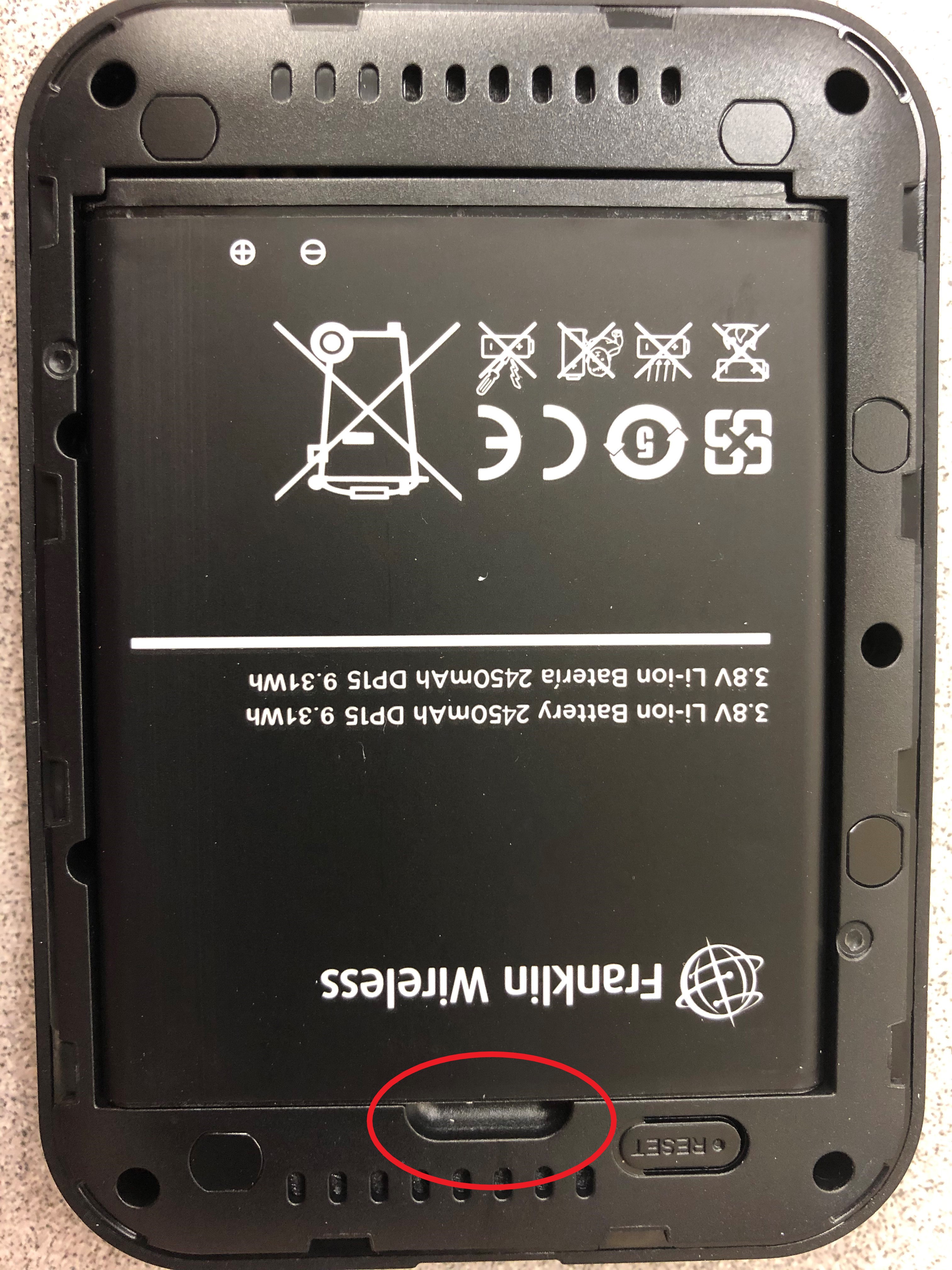
Note: If the battery appears to be swelling or damaged do not plug in the charger or try to power on the device. Contact our Help Desk at (757) 928-6979 for assistance.