Why Won't My Outlook Open?
If you're having issues opening your Outlook, try this fix:
1. Hold the CTRL key down and then double click on Outlook, either on your desktop or in the taskbar.
2. A prompt will appear on your screen asking if you want to start Outlook in Safe Mode. Select yes. The prompt will look like this:
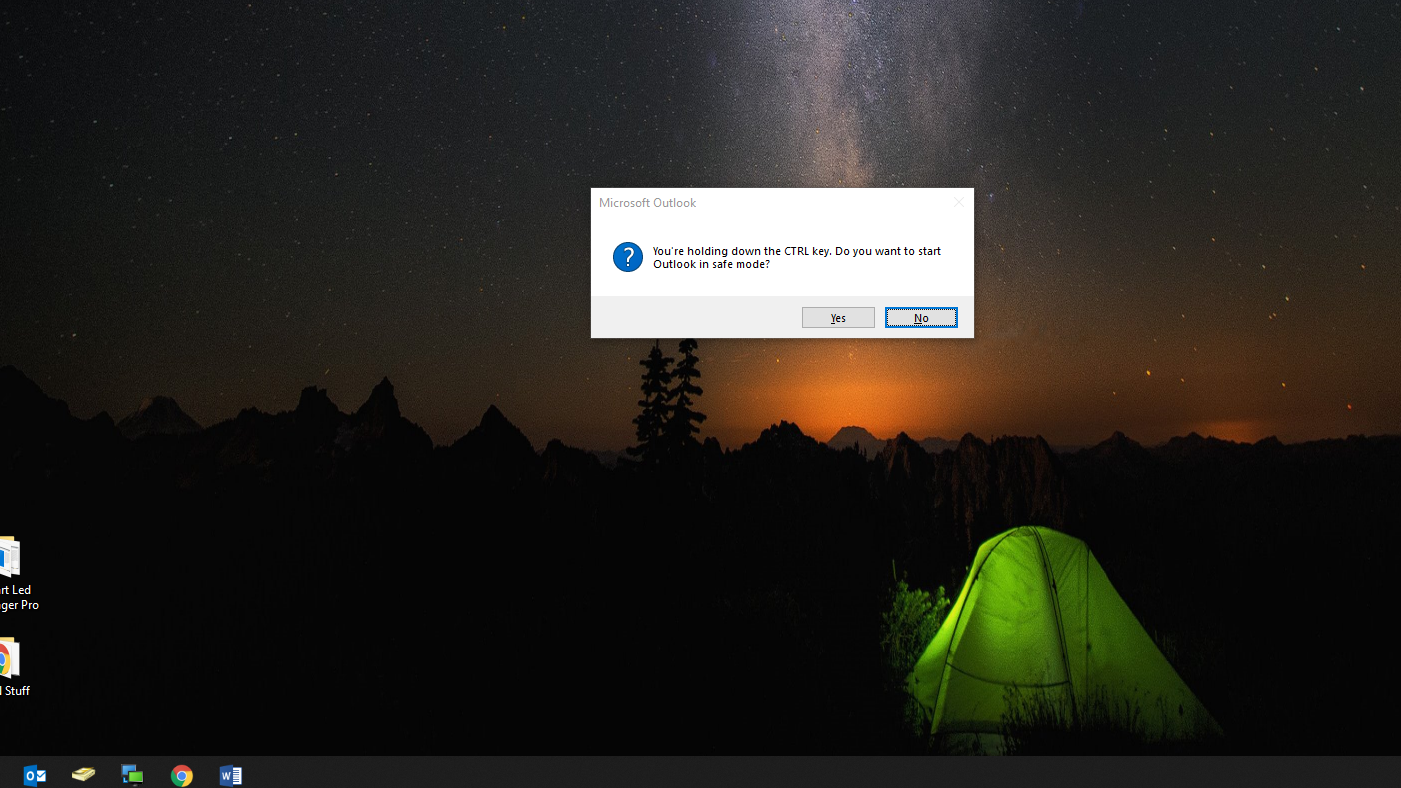
3. You may need to confirm the profile type, but afterwards your Outlook will open in a different format.
4. Close Outlook and re-open it normally. It should open with no issues.
If your issue continues after exploring these options, please create a ticket with us so we can find a resolution. Additionally, please include as many details as you can including when it happens, what device you are using, and how long it has been occurring so we can better assist you.